
Puffco Temperature Settings Explained
Puffco offers a range of devices, including the Puffco Peak, Peak Pro, Proxy and Plus. Each Puffco vaporizer has its own unique set of temperature settings and features. The process for changing the temperature settings on Puffco devices may vary depending on the specific device.
It's recommended to start with a lower temperature and gradually increase the temperature until you find the ideal setting for your concentrate. Additionally, it's important to follow the manufacturer's instructions and handle the device with care to ensure safe and effective use.
Temp Settings for Each Puffco Vaporizer
Below we'll cover some of Puffco's core vaporizer products and their temperature settings.
Puffco Peak
The Puffco Peak vaporizer offers four temperature settings, which are color-coded and indicated by LED lights:
- Blue: (Low 450°F) Most flavor, lowest vapor production.
- Green: (Medium 500°F) Balanced flavor and vapor.
- Red: (High 550°F) High vapor with good flavor
- White: (Peak 600°F) Highest vapor, for bigger dabs
To toggle through the heat settings, press the button on the front of the device once to cycle through the available temperature settings (blue, green, red, white).
Keep in mind that it's important to allow the device to reach the desired temperature before using it to ensure the best possible experience.
You can download the Puffco Peak Manual here.
Puffco Peak Pro
The Peak Pro offers precise temperature control, with a temperature range of 450°F to 620°F.
To change the temperature setting on the Puffco Peak Pro, swipe up or down on the device's touch controls to adjust the temperature in one-degree increments.
- Users can adjust the temperature in one-degree increments using the device's touch controls.
The Mobile App also allows users to:
- Adjust the temperature settings
- Create and save dozens of custom heat profiles
- Customize temperature, time and LED color
- Customize Boost Mode
Keep in mind that it's important to allow the device to reach the desired temperature before using it to ensure the best possible experience. Download the Puffco Peak Pro User’s Manual for Additional Information.
Puffco Proxy
The Puffco Proxy is a compact vaporizer for cannabis concentrates. With its single-button interface and 3D Chamber it puts top-tier technology in the palm of your hand.
The Proxy offers four temperature settings that are shown by LED lights:
- Blue (Low 505°F) - Most flavor, lowest vapor production
- Green (Medium 520°F) - Balanced flavor and vapor
- Red (High 545°F) - Higher vapor production with good flavor
- White (Peak 565°F) - Highest vapor, for bigger dabs and strongest effects
To switch between the temperature settings, unlock the device by holding the button for three seconds. Next, single click through the temperature settings. The LED lights will change to show the current temperature setting. Download the Puffco Proxy User’s Manual Here.
Additional Information on Vaporizer Temperatures
It's important to note that the best temperature for vaporizing concentrates may vary depending on the specific concentrate and personal preference. Some concentrates may require a lower temperature, while others may require a higher temperature. For example, some vapers prefer to “flash” vape the entire contents of the bowl in one puff using a high temperature setting, while some prefer the lowest possible setting to enjoy the flavors and a nice slow vape session.
It's important to note that some Puffco devices may have added features or settings that can be accessed through the mobile app. Refer to the manufacturer's instructions or website for more information on the specific device and its features.
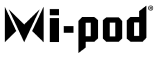








Leave a comment
This site is protected by hCaptcha and the hCaptcha Privacy Policy and Terms of Service apply.