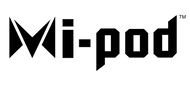Mi-Pod Lights up, but No Vapor
PROBLEM
If your Mi-pod indication light is working but no vapor is coming out upon inhale/draw you are likely experiencing a connection issue. With some troubleshooting you can get your device working again.
Your device will do the following in this situation:
- Light up upon inhale but produce no vapor
- Charge or indicate a full charge when connected to a charging source
- Turn on/off when pressing the power button
REASON
This issue can occur if the two-gold spring loaded contacts inside your device are not cleaned. Another possible reason can be the two gold contacts are pushed in a hair while in their packaging stopping the proper connection to take place inside of the device
TROUBLESHOOTING YOUR MI-POD:
- Check that your device is on: Turn your device on with 5 quick clicks. For troubleshooting turn your device on and off two times. Do the same 5 quick clicks to turn the device off.
- Check the inside of your device: Remove your refillable pod. Look at the bottom of your pod to make sure it still has the silicon grommet. If no, the air channel will not seal so the device will not work. Next you want to clean both of the contact pins on the inside of your device. Pocket lint, dirt, e-Juice and other materials can prevent a proper connection. A Q-tip dipped in rubbing alcohol works well for this cleaning process.
- Manipulate your pins: The pins on your pod can be manipulated slightly with your fingernail. Pull the pins out just a bit so they can make a connection (DO NOT pull the pins all the way out. Only a millimeter or two max)
- Spring loaded pins: The contact pins in your device are spring loaded. Check these pins for give and bounce with a Q-tip or pen. If they are not springy then your device may need to be replaced.
Need more help?
Find our archives of product troubleshooting articles, Mi-One Customer Care policies, and more on our Customer Support Center.