
Puffco Peak Pro Review
The Puffco Peak Pro is an advanced e-rig vaporizer designed for concentrates and extracts. It offers smooth and clean hits, but its price may be intimidating. The device combines dab rig mechanics with a smart device, featuring a 3D electronic vaporizer chamber, four heat settings, wireless charging, and a water tank for cooling. The Peak Pro also has its own app to help users achieve the perfect temperature for their ideal dab hit.
How to Use the Peak Pro
More people are shifting to smart vaporizers because they allow for almost complete control of a session. With the Puffco Peak Pro, users have controlled and steady heating, resulting in perfectly vaporized concentrates. The fully ceramic coils and surrounding sides of the coil heat slowly and cleanly vaporize concentrates, allowing for smooth and slow inhales without harsh throat irritation.
To use this smart device, the user will need the following:
- Power source to allow device to fully charge
- Water to fill the water tank to just above the air holes and re-attach to the base
- Concentrated extracts
It should be said that one thing to be cautious of when using concentrated extracts for dabs is this method of cannabis consumption—whether using a traditional torch & nail or an e-rig, is that extracts are much more potent than the standard flower one might be used to consuming. It is important to keep that in mind as over-intoxication can be a concern. Concentrated extracts can have up to 99% THC, compared to the 10-25% THC levels that can typically be seen in dried and cured flower bud. Extracts and dabs have gained popularity in the last decade to offer quicker method of intake, with less volume, cleaner hits, but also higher potency for the full effect. If you are new to dabs and extracts, or any new device or method of cannabis consumption, it is always a good-rule-of-thumb to go slow. Start with lower puffs or less concentrate to get a better feel for the Puffco Peak Pro session experience and see how your own tolerance is affected.
Each Puffco Peak Pro Kit comes with a stainless-steel extractor tool, as well as custom tapered-tipped cotton-swabs called ‘Dual Tools’, a USB-C charger, and an additional chamber cap, that are all stored in the plastic clam-shell case the device comes in.
- Either the extractor tool or dual tool may be used to carefully grab a small pea-sized amount of either shatter, wax, budder. More solid (less liquid) concentrates are best for this type of rig.
- Place the product in the bottom of the ceramic coil, then replace the lid of the chamber.
- Before beginning the heating cycle, check or sift-through the temperature settings to choose the preferred setting for this session, and double-click to begin heating process. It is recommended to start at a lower setting if you are new to the device.
- As the device heats up, the light color of the preset will pulse slowly until the light steadies and a vibration notifies the user it is time to hit. This smart vaporizer uses light and vibration indicators to signal when it's heating up and ready to vape. Unlike most multi-heat setting rigs that have an automatic timed heating cycle, the Peak Pro gauges the current temperature of the chamber and adjusts accordingly to reach the correct temperature.
- Double-clicking the main button indicates the current temperature set, and a double-vibration and steady light color signal when the device is ready to use.
- After 30 seconds, the device will begin to cool down until the next heating session is started.
You can find a full video on how to use the Puffco Peak Pro here. You can also find the Puffco Peak Pro user manual here.
Puffco Peak Pro Color and Temperature Settings
The device has four heat settings:
- Blue for the lowest temperature
- Green for mid-temperature
- Red for high temperature
- White for the hottest temperature
The heat setting that you choose depends on personal preference and the type of extract used. Blue and Green, while on the lower end of the heat temperature settings, provide more flavor. The two higher temperature settings (Red and White), produce more vapor. And while most users are used to taking powerful hits from traditional bongs or dab rigs, Puffco encourages their users to “sip it, not rip it” as this provides the smoothest, most pleasant, and flavorful hit off this device.
The amount of time from when the chamber reaches peak desired temperature to when it reaches its automatic cool-down is about 30 seconds, so you have plenty of time to slow-down, and enjoy the experience more. In addition, the use of color and vibration is utilized for battery life as well. The device provides about 15 sessions per full charge, and battery life can be determined by triple-clicking, causing the indicator light to appear in green, yellow, or red. For charging, the Puffco Peak Pro comes with a USB-C charging cable, as well as wireless charging capabilities with any standard wireless Qi charger.
How to Use the Puffco App
The Puffco Peak Pro also features a Bluetooth-enabled App which can be found for both IOS & Android users. In order to get started on the Puffco app, you can simply download the app in the Google play store if you are an Android user. Puffco recommends that IOS users first download the "Path Browser" app and following the Puffco app instructions here.
To use this App on the iPhone, the user must:
- First download PATH BROWSER via the App Store and allow Bluetooth access.
- Once downloaded, the user will want to type into the search bar within the app, www.puffco.app/, and click “Add to Home Screen” on the 3 dots left of the PATH BROWSER Search bar.
- Once selected, the user will be brought to a main web browser app, and then prompted to click on the IOS share icon within the web-browser, and select “Add to Home Screen” again – this may seem tedious, but this will ensure the best user-experience on iPhones.
- From there, the user should have 2 new app Icons, one being the original PATH BROWSER (DO NOT DELETE), and now a Puffco Homescreen Shortcut icon which is the one the user should use each time to access the App capabilities.
Once the App has been fully downloaded and set up, the user can hold down the button on the Puffco Peak Pro vaporizer base for 6 seconds and keep holding until the device glows blue and select the device within the App. From here, your device is paired and ready to use with the app.
Puffco Peak Pro Maintenance
When it comes to cleaning and maintenance, there are a few tried-and-true methods for properly cleaning without damaging any of the pieces. When cleaning the fully ceramic coil, make sure to do so while it’s still warm (NOT HOT), and be sure to use 91-99% Isopropyl alcohol and cotton swabs as these are the best tools to remove the sticky-icky. Alcohol wipes work too, but cotton swabs can get into crevices a bit better. You can also find some cotton swabs that come pre-loaded with ISO making the process even that much easier.
Always check for any spilled, spent-resin potentially extruding from the sides of the Puffco Peak Pro 3D Chamber. Furthermore, be sure to clean the chamber cap as well. Finally, don’t forget to change your water frequently, as things like mold and dust can build up over time.
A good rule of thumb is to deep clean your device every time the battery completely depletes. You can clean the ceramic coil more frequently, especially if you have resin build-up, but by at least cleaning once a full battery-charge life, it will ensure all pieces are functioning as best they can be.
While frequent cleaning and care can vastly improve the longevity of this device, there are a few parts that will need replacement over time. The ceramic coils and 3D atomizer chamber will need to be replaced more frequently, especially if usage is high and maintenance is low. Puffco also offers different types of glass attachments in an array of colors and shapes for customization, as well as silicone accessories to ensure full-portability and safety for the travel-dabber.
Puffco Warranty and Troubleshooting
Fortunately, if you do find yourself needing to replace a Puffco product that has failed, this company does provide a limited warranty that covers the Device (minus the atomizer) for up to 1 year from purchase date, covers the Atomizer for up to 1 month, and up to 30 days for any refurbished, repaired, or replaced products as well.
However, there are some rules to this warranty that include (but are not limited to) that the device must not be purchased from any unauthorized 3rd party vendors such as Ebay or Amazon.com. Additionally, the failure of the product’s performance cannot be solely from the purchaser’s lack of maintenance or excessive usage to qualify for the warranty.
Though the limited warranty and filing a claim for faulty products can help ease the mind of the buyer, knowing how to troubleshoot the Puffco Peak Pro is also essential if issues arise. The most common issues new users face are:
- Flashing red-white alternating light - this usually indicates a bad or loose connection between the 3D atomizer and the device base. This can occur due to cleaning or moisture build-up from the water-filled glass piece. If the issue persists, the 3D atomizer (or ‘atty’) may need replacing. Before investing in a new chamber, check for water leaks, clean the chamber with at least 91-99% isopropyl alcohol and cotton swabs, and turn off the device for 15-25 seconds. The device will likely turn blue during this time, meaning it is successfully resetting. Afterwards, carefully replace the water piece and chamber, and try another heating session, on a lower temperature in Blue or Green to make identifying the red-white-flashing easier. This process was courtesy of Reddit users and can help resolve issues as well as prolong the lifespan of the chamber.
Pros and Cons of the Puffco Peak Pro
PROS:
- Cleaner, reliable vaporized hits every session
- Smart temperature heating and more accurate user control than the original Puffco Peak and other vaporizers
- A wide variety of accessories and tools to enhance each session such as Hot Knife, Travel Glass, Travel Silicone Accessories, Carrying Case, Dual-Tools, and more!
- Revolutionary 3D atomizer chamber that evenly heats concentrates during sessions
- Warranty with purchase
CONS:
- Price Tag - Big Investment
- Frequent Cleaning and Maintenance
- Needs to be charged
So, finally, why do people love the Puffco Peak Pro? Despite its price, the Puffco Peak Pro is allowing Cannabis consumers to experience a more sophisticated and elevated session experience, providing more reliable and smoother hits. This device is perfect for anyone looking for one of the best overall experiences when consuming concentrates, packing a powerful punch in a smooth, vapor-filled hit. The Peak Pro is an investment to better quality sessions using high quality products so you can get the most out of your cannabis consumption experience.
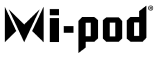









Leave a comment
This site is protected by hCaptcha and the hCaptcha Privacy Policy and Terms of Service apply.