
CCELL Palm Pro Vaporizer Review
The Palm Pro vape pen from CCELL is the upgrade to their Palm vape pen for vaping pre-filled 510 oil cartridges. Improvements to the contemporary design include adjustable airflow, three power settings, a preheat function and USB-C quick-charging. On the top of the device are three white LED bars and a button to change settings. On the bottom is the USB-C port for charging. They are available in four colors: Graphite (black), Forest Green, Deep Purple, and Baby Blue.
The CCELL Palm Pro vape includes the features the old model desperately needed. When the older CCELL Palm vape pens first came out, I bought a dozen of them as stocking stuffers for my adult children (and plenty for myself). The airflow was restricted, and the user never knew if the magnet made a good connection with the battery (providing a hit of vapor) or if sucking on a battery in vain that was not making a connection. Fast forward to today, and some kids still use them, but not me.
Vaping it with friends, I watched time after time as each person hit it. Unsure exactly when the puff begins, they pull in too much vapor and cough or suck on dead vape for a while before determining it was not making a connection. They would futz with the cart, clean it if necessary, and try again. I switched to the CCELL RIZO as soon as I figured out how to use the haptic buzzing to gauge the hit strength. It was a love/hate relationship as I was not too fond of the buzzing but hated the haphazard nature of using the Palm even more.
I took the new Palm Pro home, charged it, pulled out a GDP-flavored 510 cart, and snugly screwed the magnetic connector over the threads of the cartridge. I dropped it into the Palm Pro, where I could hear it click into place magnetically. I "long pressed" the little pimple of a button on top of the device to switch power settings to their hottest setting (three bars). I tentatively pulled in some vapor, switching the airflow control back and forth to find the most open setting. It was a lovely puff! I was ready to rock!
Good News: You should hear the click of a good connection when the cart is dropped into the device and can be confident you made an excellent connection. It is easy to switch the airflow and power settings while hitting it. One can obtain a puff custom-tailored to their preferred puff using the airflow and power settings.
Bad News: Most people forget to take the magnetic ring off the cart before throwing out an old cart. You only get two, so plan on digging them out of the can a couple of times before you start remembering. Whenever I toss out a new cart, I try to put a new one on simultaneously. It helps me remember to pull off whatever I need from the old cart. I learned to do this with the SWON, which had the same connector issue.
What Comes in the CCELL Palm Pro Kit?
- Palm Pro Device (battery/charging port/airflow)
- Type-C cable (for charging)
- Two magnetic Connectors
- QuickStart Guide
- User's Manual
CCELL Palm Pro Vape Pen Specifications
- Battery Capacity: 500mAh (same as the CCELL PALM)
- Dimensions: 26H x 1.65W x 0.53D (in) / 57.5H x 42W x 13.55D (mm)
- Standard 510 Thread: The most common type of vape cartridge is one with a 510 thread (used to screw the bottom of the cartridge to the battery). If you go into any dispensary and ask for a "cart," chances are excellent that it will be 510-threaded. They will hand you a standard 510 cart that looks like the filter/ butt of a cigarette with threads on the bottom (to screw it onto the oil cartridge vaporizer battery). That is a cartridge where they put the thick oils, the cotton, and a coil to cook the oil. The cart screws into the battery (the more significant part you hold in your hand and recharges occasionally) unless using a magnetized. The thread size is 510-thread, so that most carts will fit into most batteries
- 10-Second Preheat Function: Press and hold the button until it turns on and begins the 10-second preheating. Cold, thick oils do not cook well, so hitting the preheat function before vaping warms the oil for optimal vaping.
- Drop-in Magnetic Connection: A magnetic connector (Magnetic Cartridge Nut) is provided to screw over the threads of the cartridge. This makes for easy changing of carts, easy swapping between other magnetized CCELL devices, and a robust magnetic connection with the battery when you drop the cart into the Palm Pro or any CCELL device using the same magnetic cartridge nut.
- Inhale Activated: Auto-draw engages the battery whenever you inhale air through the device. Pulling harder does not make it burn hotter; instead, use the temp button to control the temperature for hotter or cooler puffs.
- Type-C Charging: Faster charging and easy-to-find replacements. Warning: Buying replacement charging cables, be sure you get an actual Type-C charger and not a Micro-USB retrofitted with Type-C connectors which will not work.
- Available in Four Colors: Graphite (Black), Forest Green, Deep Purple, and Baby Blue.
What do the Specs Tell Us?
The specs show that it has a good-sized battery, so it should hold a charge for a long time. (in comparison an EBDesign BC5000 has a 650mAh battery). Airflow control allows the vaper to get a puff according to their vaping preference. Coupled with variable heat settings, one can dial in a good temperature and airflow regardless of what you are vaping. The battery uses a 510 thread count so that most standard thick oil carts will work in it. The magnetic connector is good and bad. Good because it is easier to drop in a cart and make a good connection, and bad because it is easy to throw out the connector with the used cart. It comes with two connectors, and replacement connectors are cheap on third-party sites.
How to Use the Palm Pro Battery?
Find out all there is to know about using the CCELL Palm Pro below.
Assembly and Use
- Screw the 510-thread magnetic connector onto your cartridge and drop it into the slot.
- Draw directly from the cartridge to activate
- The battery will cut off any session over 10 seconds to prevent overheating.
- To avoid residue or deposit, remove the cartridge when not in use.
Pre-Heat Settings
- Start to Preheat: Short-press the power button twice to start the 10-second preheat function. All LED lights will blink during preheating.
- End Preheat: Press the power button to stop preheating before the 10-second preheat session has finished. Note: To start using before the end of preheating, draw from the cartridge
Adjustable Airflow
- Fully Open: You obtain less dense clouds and more excellent vapor. Allowing air through the sides of your mouth and pulling hard will almost provide a pho-DTL hit.
- Halfway Open: Medium-sized amount of vapor passes through
- Closed: This will provide a smaller but more powerful MTL puff. A tiny amount of air is mixed with the vapor as it passes through the device, making for a hotter, more robust, and tastier puff.
3-Bar Battery LED Status
- Three bars: 70% - 100% charged
- Two bars: 40% - 70% charged
- One bar: Under 40% charged
-
Battery Not Charging: Short press the power button once to activate LED lights.
Palm Pro Temperature Settings
- 2.8V: (Lower Heating Setting) for maximum flavor.
- 3.2V: (Medium Heating Setting) for well-balanced puffs.
- 3.6V: (Higher Heating Setting) for maxim strength puffs.
Adjusting Voltages
The default voltage is 2.8V. To switch between different voltage settings, long-press the power button, and the LED light(s) will blink three times to indicate the voltage in use.
Palm Pro Replacement Pieces
- 3rd Party replacement magnetic connectors.
- Empty 510 carts for filling with favorite oils.
CCELL PALM PRO WARRANTY
CCELL will provide repair or replacement according to the following terms and conditions.
This warranty provides repair or replacement for defective and damaged of this CCELL products within 180 days from the date of purchase. Presentation of the original purchase receipt and the warranty card inside the packaging will be required. The warranty does not cover repair or replacement under the following circumstances:
- Failure to provide the warranty card and the original purchase receipt.
- Product failure or damage caused by improper use, unauthorized adjustments, or operating conditions out of the indicated range (see user manual)
- Product failure or damage caused by excessive force or impact.
- Product failure or damage caused by cartridges or other items not intended for use with the device.
- This warranty does not cover consumable attachments like chargers, connectors, etc.
CCELL Palm Pro vs CCELL Palm
The CCELL Palm is a bare-bones battery that looks cool but is no more effective or functional than any other standard pen battery. It has a Micro-USB charger, aluminum alloy housing, LED indicator light, is inhale activated, and uses a magnetic cartridge connector.
The new Palm Pro is slightly taller and more comprehensive (due to the airflow control switch sticking out). It has an upgraded Type -C charger for faster charging, airflow control, preheating, and three heat settings.
These few new features make all the difference in obtaining a good puff. All vapers are not created the same. Some, like DTLs (Device to Lung), and MTLs (Mouth to Lung), hold the puff as long as possible, and some taste it before exhaling. All of us are correct in that we should be able to expect a device to have minimal capabilities to accommodate various vaping styles and preferences. The Palm provides a one-size-fits-all solution where the Palm Pro adds the features necessary to customize the vape according to a preferred vaping style.
Summary
Vaping from the two vaporizers side-by-side, it was apparent how much more useable the new Palm Pro is compared to the previous CCELL Palm model. As opposed to a bare-bones battery, the Palm Pro provides a much more customized experience allowing each person to decide the ideal temperature and airflow.
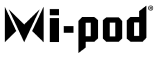









Leave a comment
This site is protected by hCaptcha and the hCaptcha Privacy Policy and Terms of Service apply.