
How to Charge a Lost Mary MT15000 Turbo
The Lost Mary MT15000 Turbo is one of the most advanced disposable vapes on the market, offering exceptional battery life and the ability to recharge when needed. If you're new to rechargeable disposables or just need a quick guide, we’ve got you covered!
Here’s how you can charge your Lost Mary MT15000 Turbo and keep it delivering that smooth vaping experience.
Step-by-Step Guide to Charging the Lost Mary MT15000 Turbo
- Locate the Charging Port: The Lost Mary MT15000 Turbo features a USB-C charging port located at the base of the device. This type of port is widely used in electronics, making it compatible with most modern charging cables.
- Gather the Necessary Charging Equipment: You’ll need a USB-C cable and a power source, such as a wall adapter, power bank, or USB port from your laptop. Most vapers already have USB-C cables from their phones or other devices, so it's quite convenient.
- Connect the USB-C Cable: Insert one end of the USB-C cable into the port at the bottom of the Lost Mary MT15000 Turbo. Ensure that the connection is secure to avoid any interruptions during charging.
- Plug into a Power Source: Next, connect the other end of the cable to a power source. If you’re using a wall adapter, plug it into an electrical outlet. If you’re charging from a USB port on your computer or power bank, simply insert the USB-A end of the cable into the appropriate slot.
- Monitor the Device While Charging: While charging, the LED indicator on the Lost Mary MT15000 Turbo will light up to signal that the battery is refueling. Make sure to keep the device in a safe, dry place while it charges.
- Charging Time: The 850mAh battery in the Lost Mary MT15000 Turbo doesn’t take long to recharge. On average, it takes about 30 to 60 minutes to reach a full charge. However, this time may vary slightly depending on the power source you're using.
- Unplug the Device: Once the LED light turns off or signals that the device is fully charged, you can safely unplug it. Overcharging can reduce battery life over time, so it's a good idea to remove the cable once the device is fully charged.
- Ready to Vape: Your Lost Mary MT15000 Turbo is now recharged and ready for action! Enjoy the 15,000 - 20,000 puffs the device has to offer between charges, depending on your usage.

Charging Tips for Optimal Performance
- Use a compatible charger: To avoid potential damage, always use a USB-C cable and a charging block that matches the voltage requirements of the device.
- Don’t overcharge: Unplug the device as soon as it’s fully charged to extend battery life.
- Keep it clean: Check the charging port regularly for any dust or debris to ensure a secure connection every time.
- Charge before the battery dies: It’s best to charge the device before the battery is fully depleted to keep it functioning smoothly.
MT15000 Turbo Won't Charge
If your Lost Mary MT15000 Turbo isn’t charging properly, don’t panic—there are a few steps you can take to troubleshoot the issue.
- Try Another Power Source USB ports are everywhere, and different sources may offer different power outputs. If your device isn’t charging, try another power source like a computer, power bank, or gaming console. Be sure not to use high-power adapters designed for fast charging, as these may not be suitable for the vape.
- Try Another USB-C Cable If switching power sources doesn’t help, your cable may be the issue. USB-C cables can wear out over time or become incompatible. Use a different cable to see if this resolves the issue.
- Check if the Vape is Working Before troubleshooting further, see if the vape has any charge left by taking a puff. If it works, the issue may be external, such as a faulty cable or power source. If it doesn’t, there could be an internal problem with the device itself.
- Wait and Check After 20 Minutes Lost Mary devices may take a while to register their charging status. Leave the device plugged in for at least 20 minutes before checking the charging percentage or status. This extra time could allow the device to properly display its battery level. The Lost Mary MT15000 Turbo device recharges in 10% increments, so if it starts at 0, it’s not broken—the battery is simply fully drained and needs time to register on the charger.
- The Lost Mary MT15000 Turbo offers excellent performance and convenience, thanks to its rechargeable design. Following these simple steps will help you charge it correctly and ensure you get the most out of every puff. If you encounter any issues, try troubleshooting by using different power sources or cables, and remember to give it enough time to register the charge.
With this guide, you’re equipped to handle all your Lost Mary MT15000 Turbo charging needs like a pro!
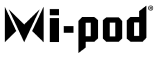









Leave a comment
This site is protected by hCaptcha and the hCaptcha Privacy Policy and Terms of Service apply.